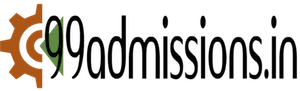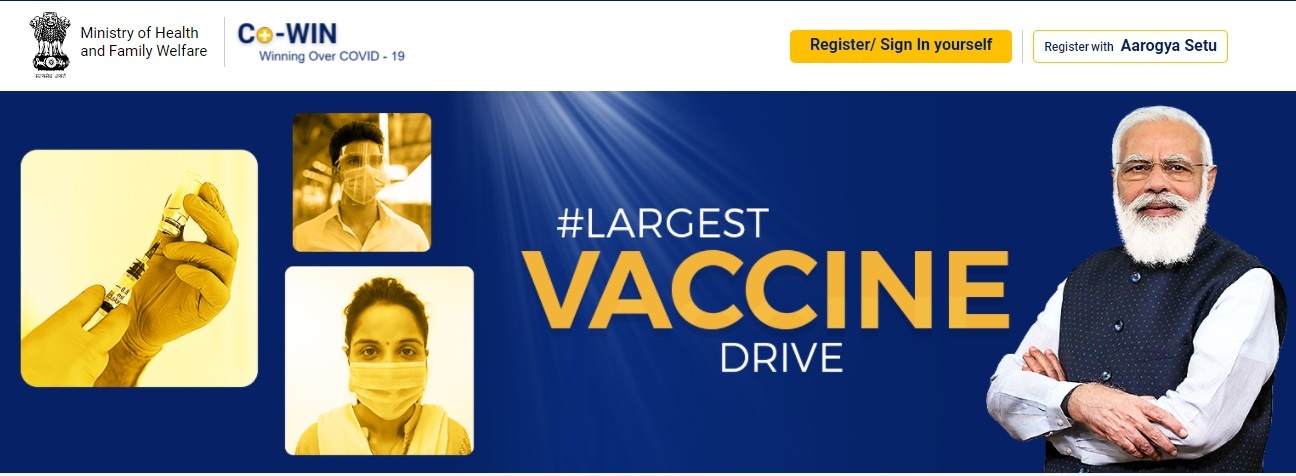Covid Vaccine Registration for 18+: Covid Vaccine Registration has begun for all the citizens above 18 years in all the states of India. Every one of 18 years and above can register themselves online from 28th April 2021. The registration can be made on the official website i.e. www.cowin.gov.in. , COWIN app, Arogya setu app or UMANG app. People will be able to register and book their slot for the first and second dose of Covishield, sputnik, Covxin, or any other vaccine. Individuals must have a valid mobile no. for OTP verification. From May 1, the vaccination drive will take place in India. Go through all the details related to covid vaccine registration in the article below.
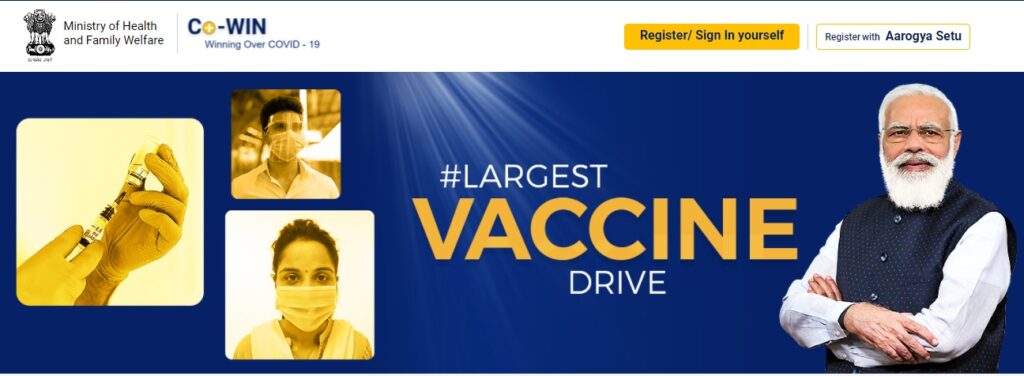
Covid Vaccine Registration Slot Booking
Individuals need to register online on the Cowin portal and will get an option of the date and time of the vaccination drive to the nearest vaccination center. Go to the website www.cowin.gov.in. and book your slot. After booking the slot you will receive a confirmation message on your registered mobile no. No vaccination will be provided to anyone visiting directly to the vaccination center. Therefore, it is a must to register online for the vaccination process as there is no offline mode available. After booking the slot, individuals have to visit the center on the notified date and time along with their documents whichever is required.
Vaccines Available in India
| Vaccine | Approval Status |
| Covishield | In use |
| Covaxin | In use |
| Sputnik | Approved for use |
| Covovax | Not yet |
| Oxford-AstraZeneca | Cease |
How to download Cowin Covid Vaccination Certificate?
Individuals must download the Covid vaccination certificate through the official website – www.cowin.gov.in. . The certificate is very beneficial in the future so it is advised to download it. You just need to visit the website and enter your reference id which was allotted to you at the time of covid online registration. The certificate can also be downloaded from the Umang app or the Arogya Setu app. You will receive a message on your registered mobile number once you get the first dose of the covid vaccine.
The Covid Vaccine Registration process
Covid 19 Vaccination drive has been started by the government of India for all people of 18 years or above. From 28th April, online registration has been started. Visit the cowin app or website for slot booking. Check the below-mentioned steps:
- Firstly, go to the official website: www.cowin.gov.in.
- On the main page, you will get an option of “Register Button”.
- Click on “Register/Sign in Yourself”.
- Now, enter your valid mobile number.
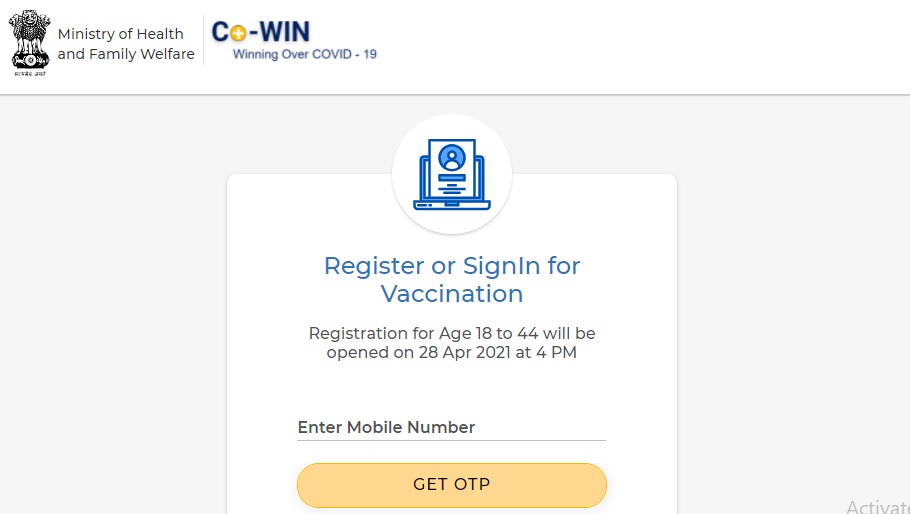
- After that click on the OTP sent.
- You will receive an OTP on your mobile number. Enter the OTP.
- After that, on the next page enter your information such as Photo Id Proof, Photo ID Number, Name, Gender, Birth year, etc. It is mandatory to fill all the fields.
- Now, Click on the register button.
- Lastly, book your slot and get your reference ID.
States providing free covid vaccines in India
- Arunachal Pradesh
- Jharkhand
- Odisha
- Assam
- Jammu & Kashmir
- Punjab
- Karnataka
- Rajasthan
- Bihar
- Kerala
- Sikkim
- Ladakh
- Telangana
- Chhattisgarh
- Madhya Pradesh
- Tamil Nadu
- Delhi
- Maharashtra
- Goa
- Uttar Pradesh
- Haryana
- West Bengal
- Himachal Pradesh
- Nagaland
Covid Vaccine Registration Online FAQs
Q: Where can one registration for covid 19 vaccine online?
A: Everyone can register themselves on cowin website/COWIN App/Arogya Setu App/UMANG App.
Q: On which date 18+ can register themselves for covid vaccine?
A: From 28th April, everyone of 18 years or above can register online.
Q: When will the vaccine drive begin for people above 18 years?
A: It will start from 1st May 2021.
Q: Which vaccines are approved for use in India?
A: Covishield, Covaxin, and Sputnik vaccines are approved for use in India.
Q: What is the official website of cowin?
A: The official website is www.cowin.gov.in.